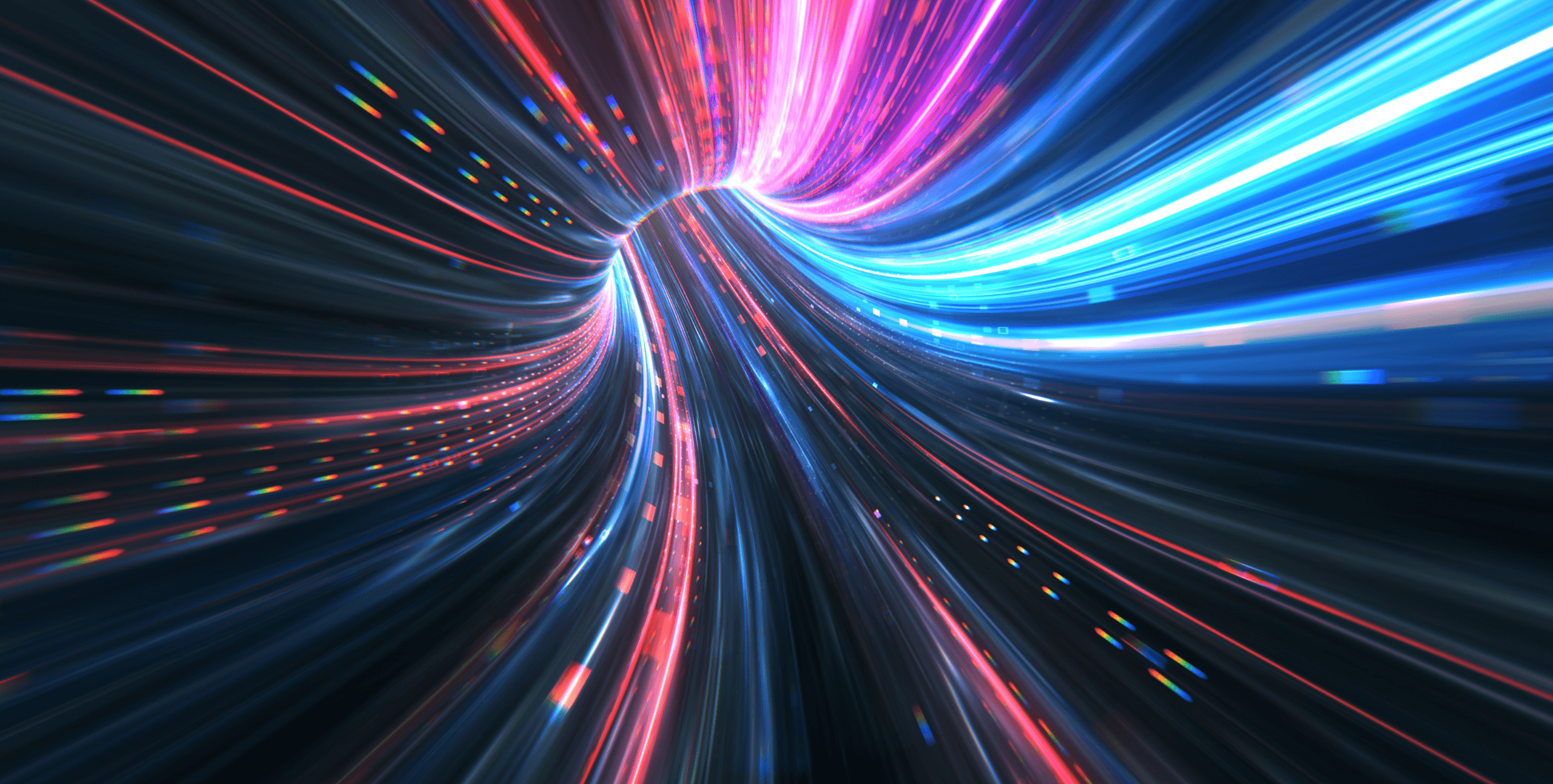
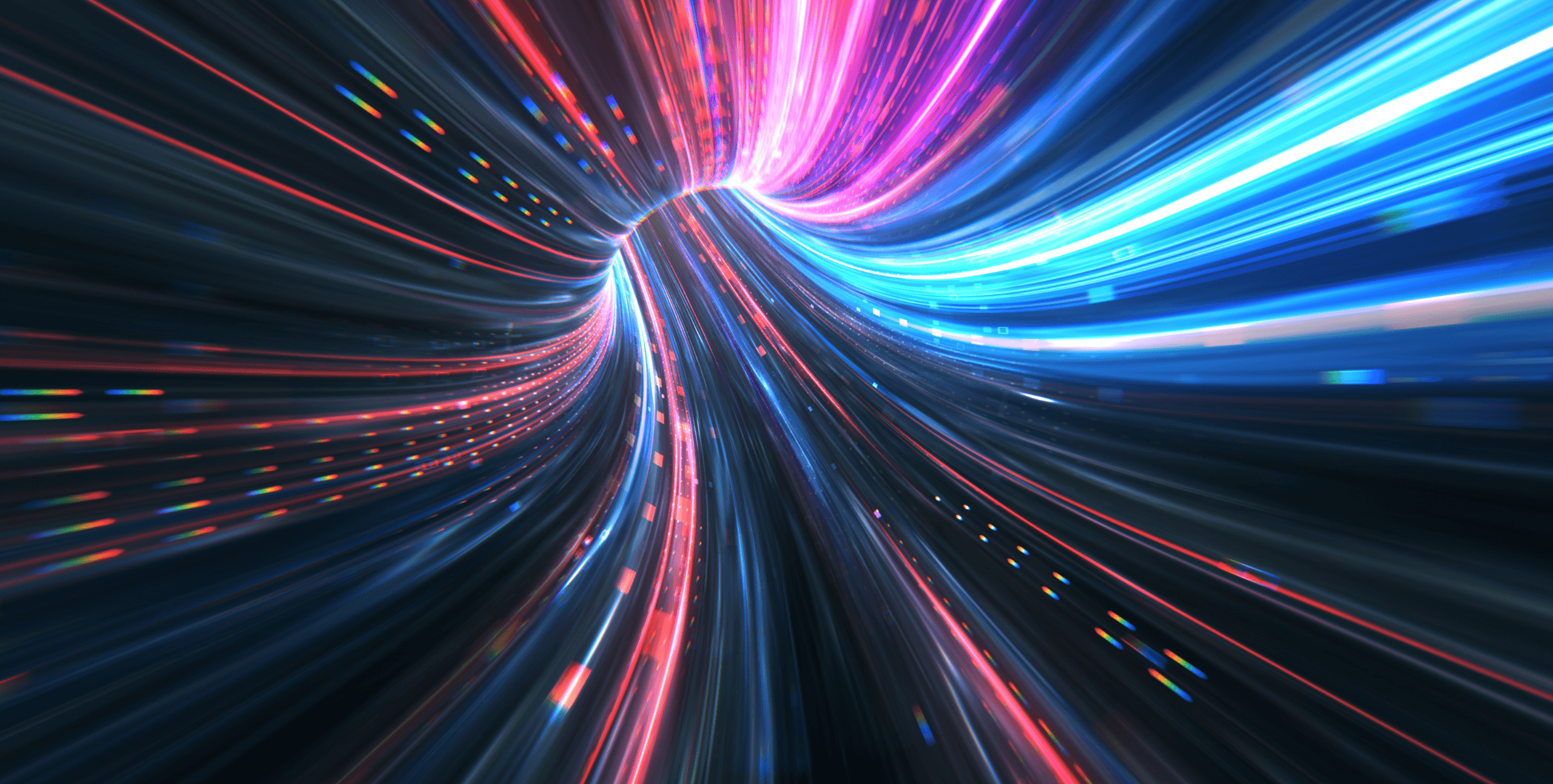
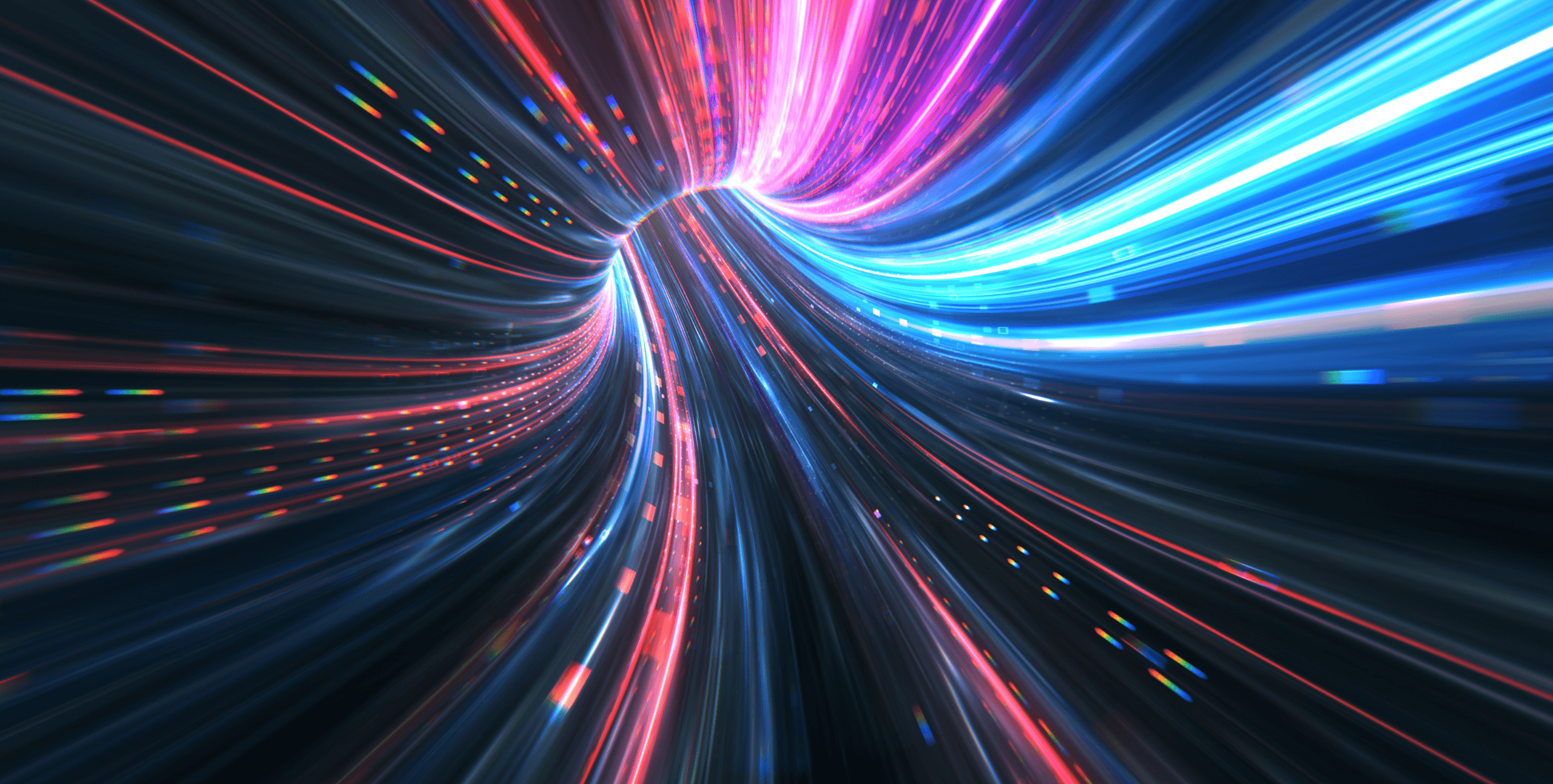
07 Oct 24
In today's interconnected world, data breaches can have a devastating impact on companies, costing them money, customers, and their reputation.
That's why it's so important for businesses to have strong IT security practices in place. Industry-standard security measures can help businesses protect their data and reduce the risk of a breach.
So, what are some of the basic IT security measures that businesses should be taking?
Let's take a look.
One of the most important things businesses can do to improve their security is to keep their software up to date. Outdated software is one of the most common ways that hackers gain access to systems. By making sure all software is up to date, businesses can close off this potential avenue of attack.
1
It helps close off potential avenues of attack that hackers can exploit
2
It helps prevent data breaches and exposure of confidential customer data
3
It helps avoid the risk of censure due to a lack of compliance with industry and legislative data privacy mandates
It strengthens security by blocking attack paths, preventing data breaches and ensuring compliance with data privacy regulations.
Passwords should be long, complex, and unique, and they should also be changed on a regular basis. Using a password manager (a piece of software that automates password creation and use) can help businesses keep track of passwords and ensure they are using strong ones.
1
Is at least 8 characters long
2
Contains a mix of upper and lowercase letters, numbers, and symbols
3
Is not a dictionary word or easily guessed
4
Is not reused on other sites
5
Is changed regularly
It should avoid common words, be unique to each site, and be updated regularly. Key aspects to a strong password are...
MFA (Multi-factor Authentication) adds an extra layer of security by requiring users to provide more than one form of proof of their identity to access company software or data.
Using MFA can help businesses protect their data and reduce the risk of a breach.
It's an especially good idea for businesses that deal with sensitive data, such as financial information.
1
Consistent
2
Regular
3
Automated
4
Verified
This limits the potential damage that can be done if an employee's account is compromised. Data backups should be...
A critical part of data security is encryption - a process of transforming data so that it can only be read by authorised users. This is done using a special key or password.
Encrypting data can help businesses protect their information in the event of a breach. It can also help businesses meet compliance requirements, such as the EU's General Data Protection Regulation (GDPR).
1
Suspicious activity on accounts
2
Unusual login activity
3
Attempts to access restricted data
4
Brute force attacks
5
Denial of service attacks
6
Malware detections
7
Changes to system files or configurations
Monitoring and alerts are important because they can help businesses detect security breaches early. This allows businesses to take action to mitigate the damage and minimise the impact on their operations. Our cybersecurity monitoring tools help identify anomalies that may indicate the presence of...
Finally, businesses should have a plan in place for how to respond to a security incident. This plan should include provisions for:
Cybersecurity breaches can have a major impact on businesses. They can lead to lost data, downtime, and reputational damage.
By having a plan in place, businesses can minimise the damage and get back up and running as quickly as possible.